📊 Full Specifications of Samsung Galaxy Tab S10 Plus
| Category | Details |
|---|---|
| Model Name | Samsung Galaxy Tab S10 Plus |
| Display | 12.4-inch AMOLED, 120Hz refresh rate, 2800 x 1752 pixels |
| Processor | Qualcomm Snapdragon 8 Gen 3 / Exynos 2400 (Region-dependent) |
| RAM | 8GB / 12GB |
| Storage Options | 128GB / 256GB / 512GB (Expandable via microSD up to 1TB) |
| Operating System | Android 14 with One UI 6.1 |
| Rear Camera | Dual: 13MP (Wide) + 6MP (Ultra-wide) |
| Front Camera | 12MP Ultra-wide |
| Battery Capacity | 10,090 mAh, 45W Fast Charging |
| Stylus Support | S Pen (Included in box, Bluetooth-enabled) |
| Connectivity | Wi-Fi 6E, Bluetooth 5.3, 5G (optional), USB-C 3.2 |
| Audio | Quad stereo speakers tuned by AKG, Dolby Atmos |
| Build Material | Aluminum frame and back |
| Dimensions | Approx. 285 x 185 x 5.7 mm |
| Weight | 567 grams (Wi-Fi) / 575 grams (5G) |
| Biometrics | Under-display fingerprint sensor, Face Unlock |
| Color Options | Graphite Gray, Mystic Silver, Navy Blue |
| Price Range | Starting at $849 (Varies by region & configuration) |
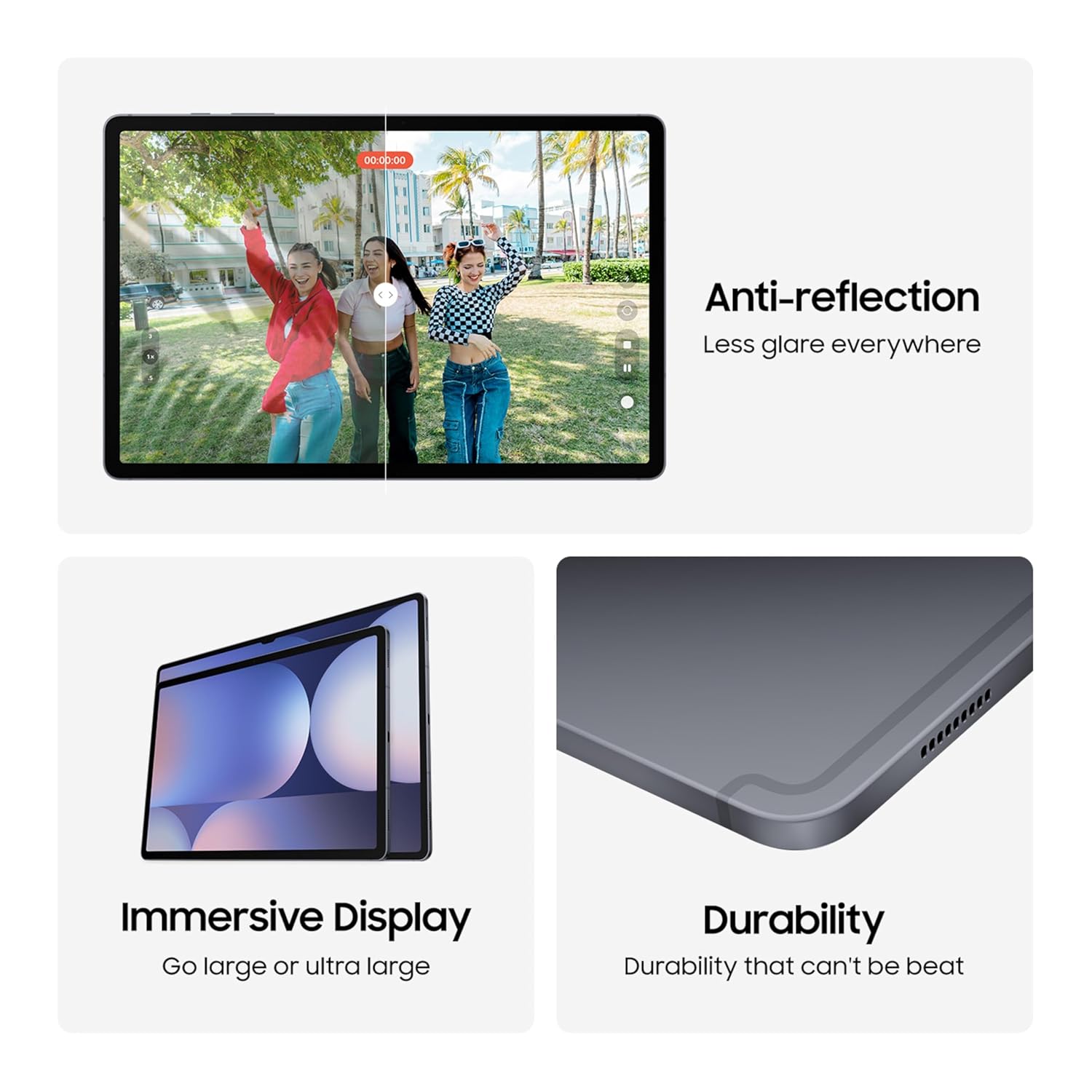
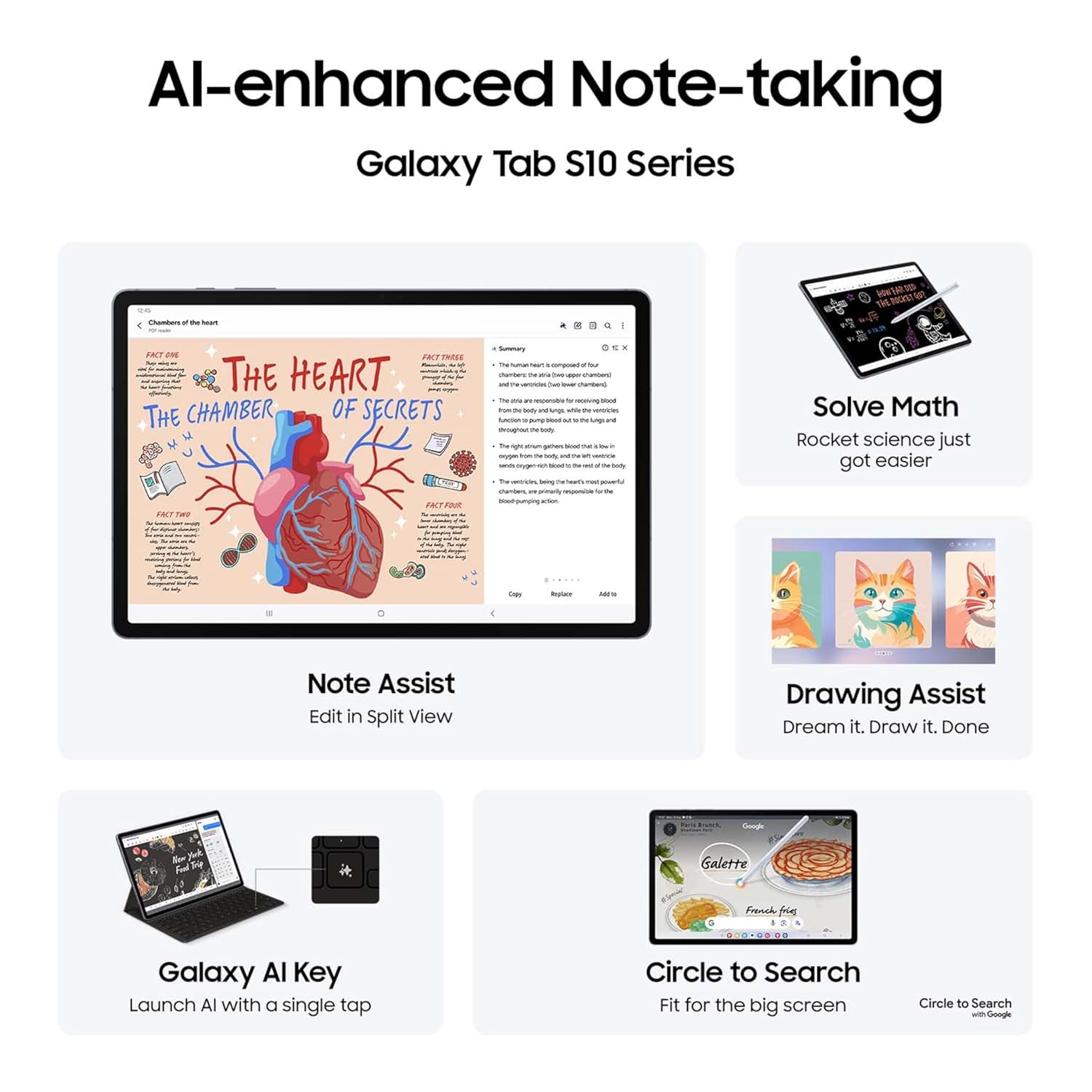


Table of Contents
✨ Introduction
Samsung continues to dominate the premium tablet market with its Galaxy Tab S-series, and the Galaxy Tab S10 Plus stands tall as the latest testament to their innovation. This sleek, feature-rich Android tablet is not just for casual browsing—it’s designed for productivity, multimedia, and even light gaming.
In this in-depth blog, we will break down every aspect of the Galaxy Tab S10 Plus, including display, performance, cameras, software, and overall user experience. Let’s dive into what makes this tablet worth considering in 2025!
🖥️ Display – A Visual Powerhouse
Samsung has equipped the Tab S10 Plus with a 12.4-inch AMOLED display that offers 2800 x 1752 pixel resolution and a 120Hz refresh rate. Whether you’re binge-watching Netflix, editing photos, or using Samsung DeX, the visuals are crisp, vibrant, and buttery smooth.
Key Display Features:
- HDR10+ support for enhanced contrast and colors.
- 120Hz refresh rate for ultra-smooth scrolling and gaming.
- Slim bezels offering immersive viewing.
The display also comes with Corning Gorilla Glass protection, making it resistant to scratches and minor impacts.
⚙️ Performance – Built for Power and Speed
Depending on the region, the Galaxy Tab S10 Plus is powered by either:
- Qualcomm Snapdragon 8 Gen 3 (mainly in the US and South Korea), or
- Samsung’s own Exynos 2400 chip (in other global markets).
Coupled with 8GB or 12GB of RAM, multitasking is a breeze. You can run multiple apps side-by-side, edit videos, and use DeX mode without noticeable lags.
Performance Highlights:
- Adreno 750 / Xclipse 940 GPU for smooth graphics rendering.
- Thermal management improvements to handle high loads.
- Geekbench scores rival flagship smartphones, showing raw power in numbers.
For storage, users can choose from 128GB, 256GB, or 512GB, and expand it further via microSD up to 1TB—perfect for storing videos, work files, and more.
🔋 Battery & Charging – Long-Lasting Juice
The 10,090mAh battery on the Galaxy Tab S10 Plus is optimized for efficiency, offering up to 14 hours of video playback. It supports 45W Super Fast Charging, which takes the battery from 0% to 100% in around 80-90 minutes.
Samsung’s adaptive battery management system also ensures prolonged battery health over time.
✍️ S Pen – A Creative Power Tool
Just like its predecessor, the Galaxy Tab S10 Plus includes an S Pen in the box, now with improved latency and Bluetooth integration.
What’s New with the S Pen:
- Air Gestures for remote control (slides, camera, etc.).
- Magnetic attachment and wireless charging via the tablet.
- Advanced palm rejection for better note-taking and sketching experience.
Whether you’re an artist, student, or business professional, the S Pen enhances productivity and creativity.
📸 Camera – Capable Shooters for a Tablet
While tablets aren’t primarily known for their cameras, Samsung doesn’t disappoint.
Rear Camera Setup:
- 13MP main sensor for sharp daylight shots.
- 6MP ultra-wide lens perfect for landscapes and group photos.
Front Camera:
- 12MP ultra-wide sensor, ideal for video calls and selfies, especially on Google Meet or Zoom.
Advanced AI enhancements ensure your photos and videos come out well, even in less-than-ideal lighting.
📱 Software – One UI 6.1 on Android 14
Running on Android 14 with Samsung’s One UI 6.1, the Tab S10 Plus feels fluid and intuitive.
Software Features:
- Samsung DeX: Turn your tablet into a laptop-like workstation.
- Split-screen multitasking: Run up to 3 apps simultaneously.
- Secure Folder & Knox: Enhanced privacy and security.
- Long-term support: Expected 4 Android OS updates and 5 years of security patches.
The UI is optimized for large-screen use, making navigation effortless and enjoyable.
📡 Connectivity & Audio – Next-Level Multimedia Experience
The tablet supports Wi-Fi 6E, Bluetooth 5.3, and optional 5G, ensuring ultra-fast internet and seamless device pairing.
Audio Experience:
- Quad speakers tuned by AKG deliver immersive sound.
- Support for Dolby Atmos provides a surround sound experience.
- Excellent for gaming, streaming, or casual listening.
The USB Type-C 3.2 port supports faster data transfer and charging. Sadly, there’s no 3.5mm headphone jack, but that’s common in 2025’s premium devices.
🔐 Biometrics & Security – Advanced Unlocking Features
The under-display fingerprint sensor is fast and accurate, while face unlock works efficiently even in low light. Samsung Knox offers military-grade security for your data, which is especially beneficial for business users and students.
🧳 Build Quality & Design – Premium Aesthetics
Crafted from aerospace-grade aluminum, the Galaxy Tab S10 Plus is incredibly thin at just 5.7mm and weighs around 567 grams.
Design Highlights:
- Minimal bezels for a modern aesthetic.
- Matte finish prevents fingerprint smudges.
- IP68 Water & Dust resistance (rumored, but not officially confirmed at launch).
Available in Graphite Gray, Mystic Silver, and Navy Blue, the Tab S10 Plus is both stylish and professional.
💼 Productivity & Use Cases
The Galaxy Tab S10 Plus is more than a media consumption device. It’s built for work and creativity:
- Use Samsung DeX with a keyboard for a PC-like experience.
- Edit videos on LumaFusion or create digital art using Clip Studio Paint.
- Take class notes with Samsung Notes + S Pen combo.
- Multitask using Microsoft Office, Teams, and Google Workspace.
With accessories like the Book Cover Keyboard, the tablet becomes a versatile machine for professionals on the go.
🛍️ Pricing & Availability
The Samsung Galaxy Tab S10 Plus starts at $849 for the base 128GB Wi-Fi variant. Prices increase based on:
- Storage (256GB, 512GB)
- RAM (12GB)
- Cellular support (5G models)
It’s available globally via Samsung’s website, Amazon, and major electronics retailers. Pre-orders typically come with offers like free accessories or extended warranty.
👍 Pros and 👎 Cons
✅ Pros:
- Stunning AMOLED Display with 120Hz refresh
- Powerful Snapdragon/Exynos chip
- Long battery life + fast charging
- S Pen included & highly responsive
- Excellent speakers and audio
- DeX mode for productivity
❌ Cons:
- Expensive, especially higher variants
- No headphone jack
- Region-based chipset variation
- Still not fully replacing a laptop for heavy users
📝 Final Verdict: Is It Worth It?
The Samsung Galaxy Tab S10 Plus is undoubtedly one of the best Android tablets of 2025. It’s designed for those who want a large-screen, high-performance device that balances entertainment and productivity. Whether you’re a student, creative, business user, or someone who just wants the best tablet experience—this device delivers on all fronts.
⭐ Ideal For:
- Artists & designers
- Business professionals on the go
- Students & researchers
- Content creators & media consumers
While the price might be a hurdle for some, the value it offers in terms of display, performance, and features makes it a solid investment.
📌 FAQs
🔹 Does the Galaxy Tab S10 Plus support wireless charging?
No, it supports fast wired charging (up to 45W), but not wireless charging.
🔹 Is there a keyboard accessory available?
Yes, Samsung offers a Book Cover Keyboard sold separately or bundled in special editions.
🔹 Can I use the Galaxy Tab S10 Plus as a laptop?
Yes, to a great extent using Samsung DeX, though it may not fully replace a high-end laptop for all users.
🔹 Is the S Pen included?
Yes, the S Pen is included in the box and does not need to be purchased separately.





Pingback: 🌟 Samsung Galaxy Tab S10 FE: Full Review with Specifications - godsayhub.com