ASUS Vivobook 16X – Full Specifications
| Feature | Details |
|---|---|
| Model(s) | K3605VC (RTX 3050) / K3605ZF (RTX 2050) |
| CPU Options | • Intel Core i5‑13420H (8 core, 2.1→4.6 GHz) |
| <br>• Intel Core i5‑12500H (4P+8E cores, 2.5→4.5 GHz) | |
| GPU Options | • NVIDIA GeForce RTX 3050 4 GB GDDR6 |
| <br>• NVIDIA GeForce RTX 2050 4 GB GDDR6 | |
| Display | 16″, WUXGA 1920×1200, 16:10 aspect, IPS-level LED, anti-glare, 144 Hz (RTX 3050) or 60 Hz (RTX 2050), 300 nits, TÜV-certified, 86% screen-to-body |
| Memory | 8 GB DDR4 (onboard) + 8 GB SO-DIMM (dual‑channel capable) |
| Storage | 1 TB NVMe PCIe 4.0 SSD (K3605VC) or PCIe 3.0 SSD (K3605ZF) |
| Expansion Slots | 1× DDR4 SO-DIMM, 1× M.2 PCIe 2280 SSD |
| I/O Ports | 1× USB-C 3.2 Gen 1 (PD), 2× USB-A 3.2 Gen 1, HDMI 2.1, 3.5 mm combo jack, SD 4.0 reader, DC‑in |
| Connectivity | Wi‑Fi 6E (802.11ax) 2×2 + Bluetooth 5.3 |
| Audio | SonicMaster speakers, built‑in array mic, Cortana support |
| Camera | 720p HD with privacy shutter |
| Keyboard / Touchpad | Chiclet with numpad, 1.4 mm travel, Precision touchpad |
| Battery & Charging | 50 Wh battery + 120 W adapter |
| Thermals | ASUS IceCool (heat pipes + IceBlade fan), combined CPU+GPU TDP up to 70 W |
| Dimensions & Weight | 35.86 × 24.91 × 1.89 cm; 1.80 kg (3.97 lb) |
| Build & Durability | Metal lid, plastic chassis, MIL‑STD‑810H certified, Antimicrobial Guard |
| Software | MyASUS, ProArt Hub, ScreenXpert, GlideX, ASUS OLED Care, AI noise-cancel; 1‑month MS365 trial |


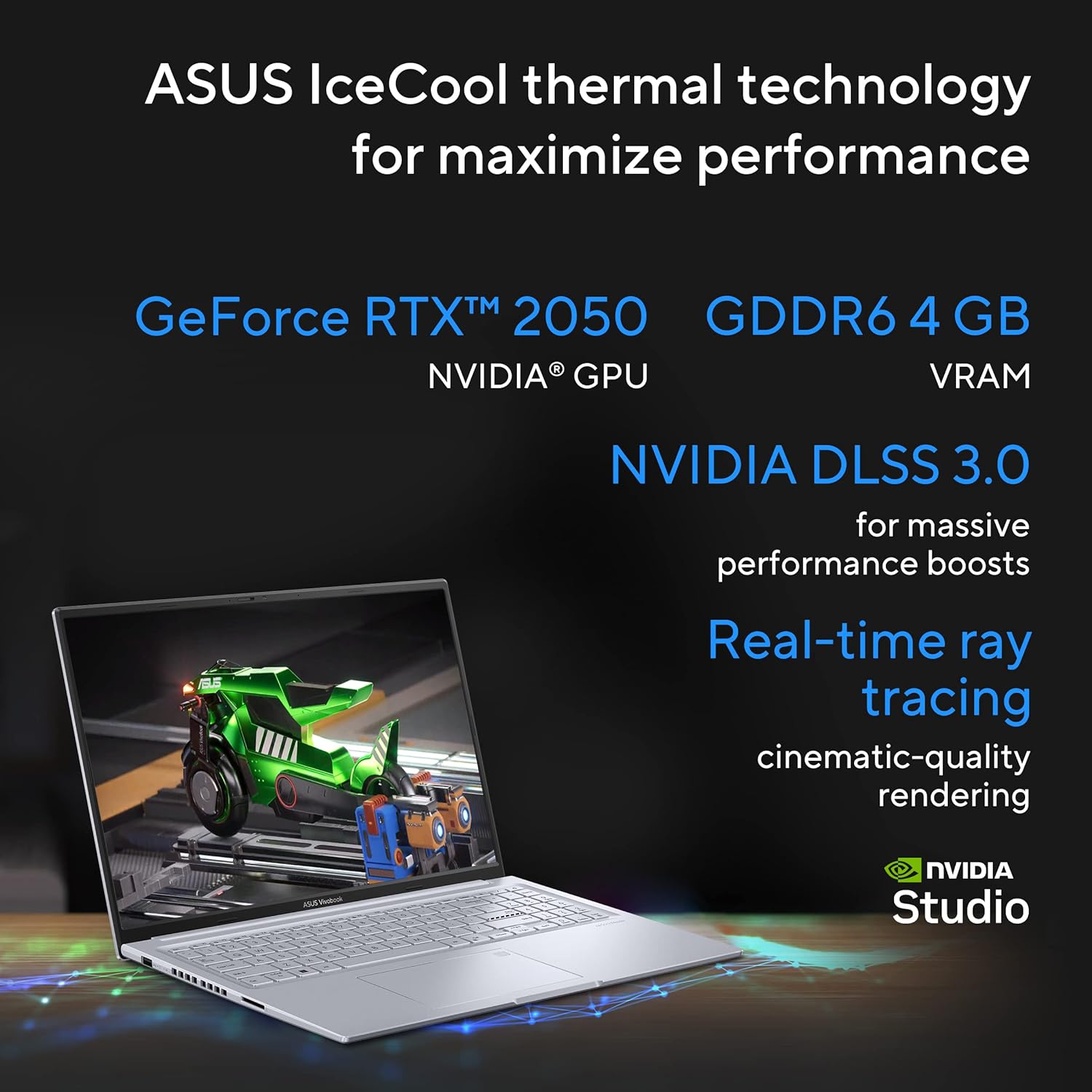
Table of Contents
🎯 First Impressions & Design
The Vivobook 16X stands out with a refined two-tone aesthetic, combining a metal lid with a plastic body, offered in Indie Black or Cool Silver . Weighing just ~1.8 kg and measuring ~1.9 cm thin, it’s a portable 16‑inch device. The MIL‑STD‑810H certification underlines impressive build quality—resistant to temperature, shocks, and humidity.
The ErgoSense chiclet keyboard features 1.4 mm key travel and numpad integration—pleasing for long typing sessions. Reviewers praised its tactile feedback, calling it one of the best laptop keyboards recently .
The large Precision touchpad and thoughtful hinge (allowing 180° lay-flat) add ergonomic versatility .
🌈 Display & Audio – A Visual Treat
Though not OLED, the WUXGA IPS panel impresses with vibrant color and smooth visuals. 144 Hz refresh (on the RTX 3050/4060 models) ensures snappy screen response, while TÜV certifications support eye comfort .
Screen real estate is generous: 1920×1200 at 16:10 supports productivity without forcing fullscreen video — minimal letterboxing .
Audio-wise, the built-in SonicMaster speakers, enhanced by Dirac EQ via MyASUS tools, deliver clear, punchy sound. Reddit users note:
“Speakers are nice and loud with volume booster… ASUS K3605 sounds better with more depth”
The array mic’s AI noise cancellation further boosts audio experience for calls and meetings .
⚙️ Performance & Thermals
Models with Core i5–12500H or i5–13420H paired with RTX 3050 (and even RTX 4060 in some variants) deliver solid multi‑core power. The IceCool thermal design—up to 70 W combined CPU+GPU TDP and triple heat pipes—ensures cooling without sacrificing performance .
For real-world context, the VivoBook 16X has shown consistent productivity and creative performance. For heavier tasks, RTX editions (especially 3060/4060) are a boon for light 3D work or 1080p gaming.
🔋 Battery, Ports & Connectivity
The 50 Wh battery is respectable; expect ~6–8 hours of light work. Charging from 0% to 50% in ~30 minutes offers flexibility .
Plenty of ports accommodate peripherals: USB-C (PD & DisplayPort), dual USB-A, HDMI 2.1, SD card reader, audio jack, and more .
Wi‑Fi 6E and Bluetooth 5.3 round out wireless connectivity—great for streaming 4K or low-latency peripherals .
🛠 Upgradeability & Build Notes
Open design supports a RAM slot and an additional M.2 SSD—allowing memory and storage expansion .
Reddit mentions some minor quirks: textured plastic feels premium, but some users scraped rough edges for smoother comfort . A one-off Reddit report noted occasional slowdowns on an OLED i9 model, but ASUS support resolved it via motherboard replacement .
✅ Pros & Cons
| ✔️ Pros | ⚠️ Cons |
|---|---|
| Premium metal lid, MIL‑STD durability, lightweight build | Non-OLED IPS instead of AMOLED in base model |
| Excellent keyboard with numpad and generous travel | Battery moderate under heavy use |
| Smooth 144 Hz visuals and decent color accuracy | 720p webcam quality still standard |
| Effective thermal design allows sustained performance | Speakers bottom-fired—directional comfort may vary |
| AI noise-cancelling mic for calls | Minor edge finish issues reported, fixable by users |
| Upgradeable RAM/SSD, thoughtful port selection, fast charging |

🧑💻 Who Is the VivoBook 16X For?
The Vivobook 16X shines as a portable creator’s laptop—ideal for students, designers, coders, and light gamers seeking:
- A large—but travel-friendly—screen
- GPU‑assisted media editing or casual gaming
- Ergonomic keyboard and upgradeable hardware
- Military-grade durability with a refined aesthetic
While not a top-tier OLED laptop, it’s a solid, lower-cost alternative to models like the ZenBook Duo or ProArt Creator series, offering good value.
💬 Expert & User Takeaways
- Tech Advisor noted: “Lots of power, but no OLED” .
- Trusted Reviews praised the build and keyboard: “lightweight… one of the better keyboards I have used” .
- Reddit user highlighted audio quality: “Speakers are nice and loud… sounds better with more depth”
❓ Frequently Asked Questions (FAQs)
🔹 Q1. Is the ASUS Vivobook 16X good for gaming?
Answer:
Yes, the ASUS Vivobook 16X with NVIDIA GeForce RTX 3050 or RTX 2050 graphics can handle casual and moderate gaming, including popular titles like GTA V, Valorant, and Apex Legends at medium to high settings. It’s not a dedicated gaming laptop, but it performs well for its category.
🔹 Q2. Can I upgrade the RAM and SSD in the ASUS Vivobook 16X?
Answer:
Absolutely. The Vivobook 16X has one SO-DIMM slot for RAM expansion (up to 16–24 GB total depending on the model) and one M.2 PCIe slot for SSD upgrades. This makes it a future-proof option for those who want better multitasking or more storage later.
🔹 Q3. Does the Vivobook 16X have an OLED display?
Answer:
No, the standard Vivobook 16X comes with a WUXGA IPS display, not OLED. However, other Vivobook models (like the Vivobook 15 OLED or Vivobook Flip 16 OLED) offer OLED displays if color accuracy and deep contrast are your top priority.
🔹 Q4. How long does the battery last on the Vivobook 16X?
Answer:
Battery life varies based on usage. For regular productivity work, it offers around 6–8 hours. With more demanding tasks like gaming or video editing, expect closer to 4–5 hours. The 50 Wh battery is supported by fast charging up to 50% in ~30 minutes.
🔹 Q5. Is the ASUS Vivobook 16X suitable for students and content creators?
Answer:
Yes. Its large 16:10 display, powerful Intel H-series CPUs, and optional RTX graphics make it a great choice for students, designers, video editors, and general content creators. The portable weight, solid keyboard, and upgrade potential add extra convenience for on-the-go users.
🔹 Q6. What’s the build quality like on the Vivobook 16X?
Answer:
The laptop has a metal lid with a plastic chassis, offering a premium feel and solid durability. It is also MIL-STD-810H military grade certified, meaning it can withstand drops, shocks, and extreme environments better than average laptops.
🔹 Q7. Does it support USB-C charging?
Answer:
Yes, it includes a USB-C 3.2 Gen 1 port that supports Power Delivery (PD), which means you can charge it via compatible USB-C PD chargers. It also supports DisplayPort output via USB-C for external monitors.
🔹 Q8. Is the keyboard backlit?
Answer:
Yes, the ASUS Vivobook 16X comes with a backlit chiclet keyboard. It includes a full numpad and offers a comfortable 1.4 mm key travel, ideal for typing in low-light conditions.
🔹 Q9. What is the price of ASUS Vivobook 16X in India?
Answer:
As of mid-2025, the ASUS Vivobook 16X is priced between ₹70,000 to ₹85,000 depending on the configuration (CPU, GPU, RAM, and SSD). Prices may vary across online platforms like Amazon, Flipkart, and ASUS’s official store.
🔹 Q10. What pre-installed software comes with the Vivobook 16X?
Answer:
It includes helpful tools like MyASUS, ScreenXpert, ProArt Creator Hub (on some models), and AI Noise Cancelation features. There’s also a 1-month trial of Microsoft 365 included.
🔚 Final Verdict
The ASUS Vivobook 16X delivers a compelling mix of style, performance, and durability at around ₹80,000 in India (per 91mobiles listing). It may lack OLED flair, but its bright, smooth IPS display, tactile keyboard, upgrade potential, and solid thermals make it a well-rounded daily companion for creative work and general productivity.
Should you buy it? If you’re after a portable 16″ laptop that balances power, reliability, and practicality—and you’re okay with a great IPS rather than OLED—this is a strong contender. But for those prioritizing display quality above all, an OLED variant like the Vivobook 16 Flip or ProArt series might suit better.
📌 TL;DR
- Strengths: Build quality, keyboard, thermals, upgradeable, port selection
- Minor drawbacks: No OLED in base model, average webcam, battery could be better
- Ideal for: Creatives, students, and productivity-focused users wanting performance without bulk





Pingback: Dell G15 5530 (G-Series) – Full Review & Specifications - godsayhub.com