🔍 Full Specifications of ASUS Zenbook 14 (UX3402 Series)
| Feature | Specification |
|---|---|
| Model | ASUS Zenbook 14 UX3402ZA |
| Display | 14-inch 2.8K OLED (2880 x 1800), 90Hz, 16:10 aspect ratio, 550 nits peak |
| Processor | Up to 12th Gen Intel Core i7-1260P |
| GPU | Intel Iris Xe Graphics |
| RAM | 16GB LPDDR5 |
| Storage | 512GB / 1TB PCIe Gen 4 SSD |
| Operating System | Windows 11 Home |
| Battery | 75Wh 4-cell Li-ion, Up to 18 hours |
| Charging | 65W USB-C Fast Charging |
| Audio | Harman Kardon-certified speakers, Dolby Atmos support |
| Webcam | Full HD 3DNR IR Camera with Windows Hello |
| Ports | 2x Thunderbolt 4, 1x USB-A 3.2 Gen 2, 1x HDMI 2.0b, 1x 3.5mm Audio Jack |
| Keyboard | Backlit Chiclet Keyboard with NumberPad |
| Build Material | Aluminum Alloy (Military-grade certified – MIL-STD 810H) |
| Color Options | Ponder Blue, Aqua Celadon |
| Weight | 1.39 kg (3.06 lbs) |
| Dimensions | 313.6 x 220.6 x 16.9 mm |
| Security | Fingerprint reader, IR face recognition |
| Wi-Fi | Wi-Fi 6E (802.11ax) |
| Bluetooth | Bluetooth 5.2 |
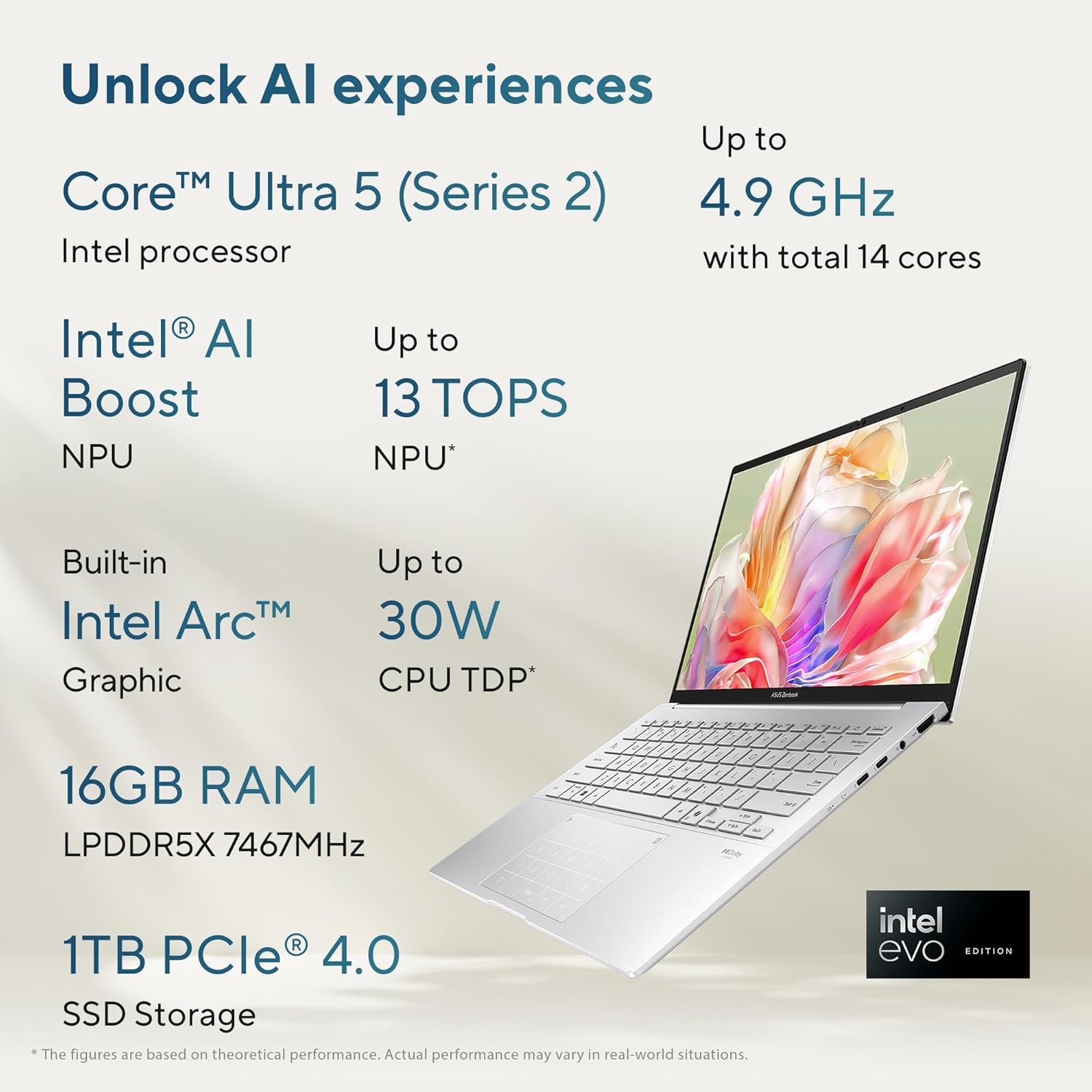
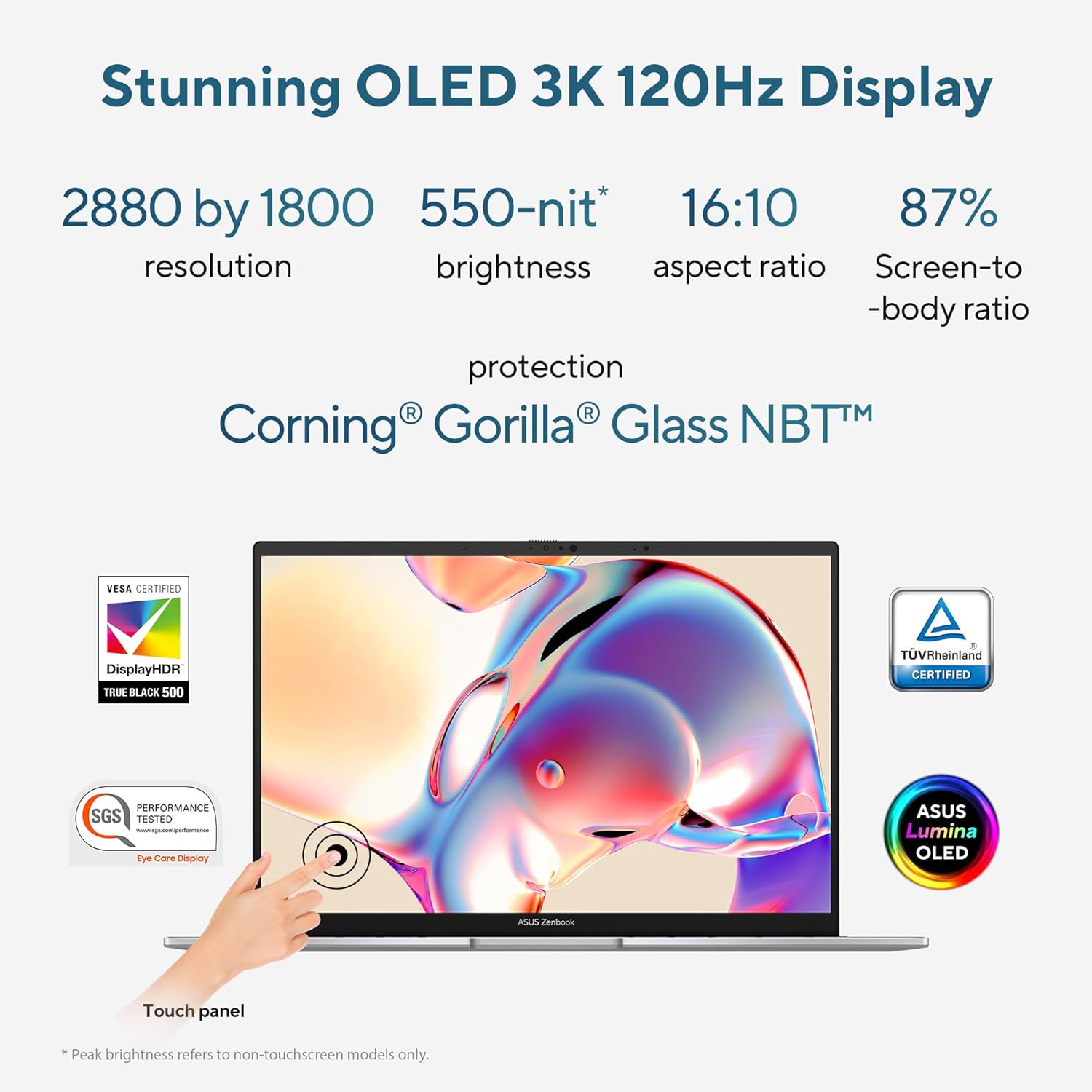

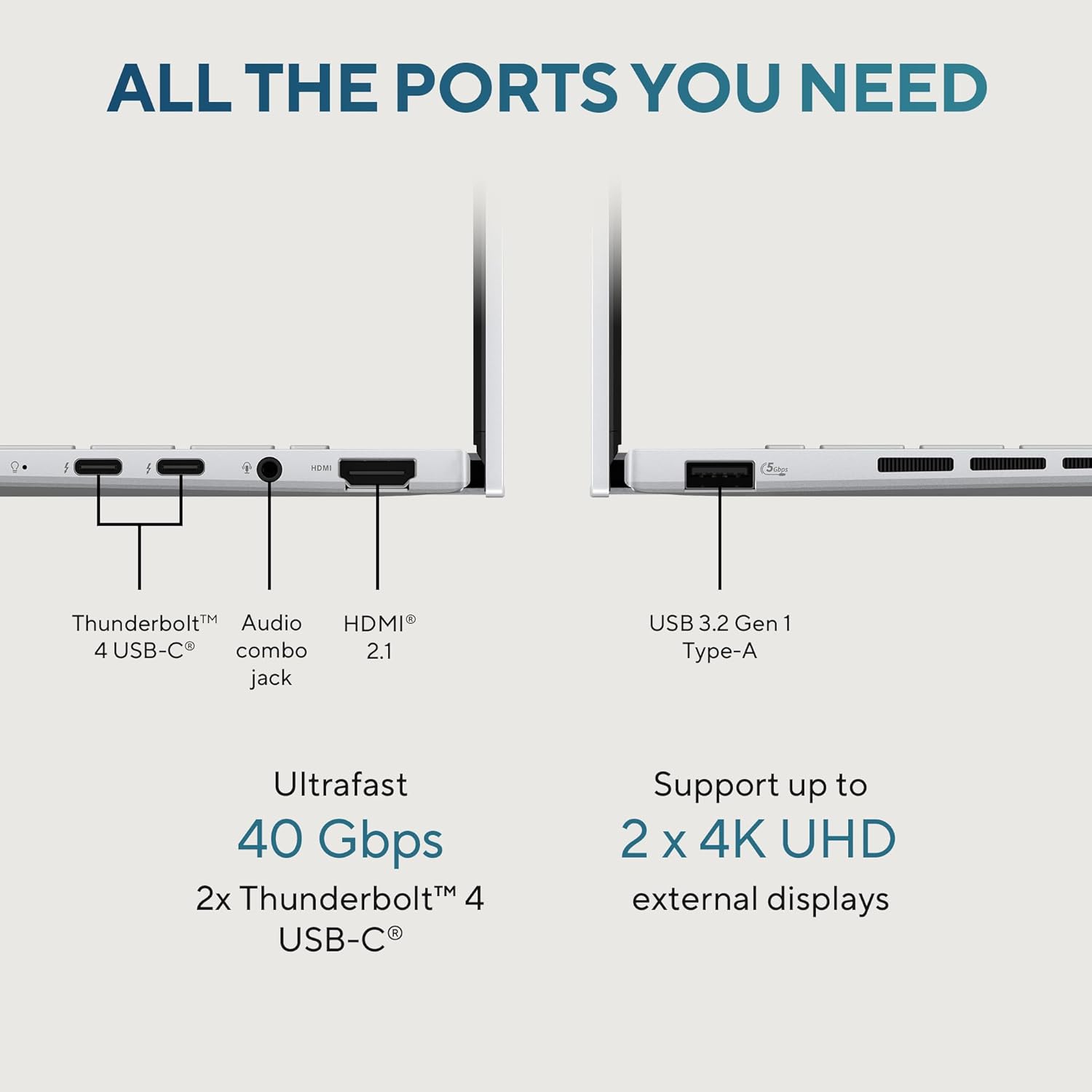
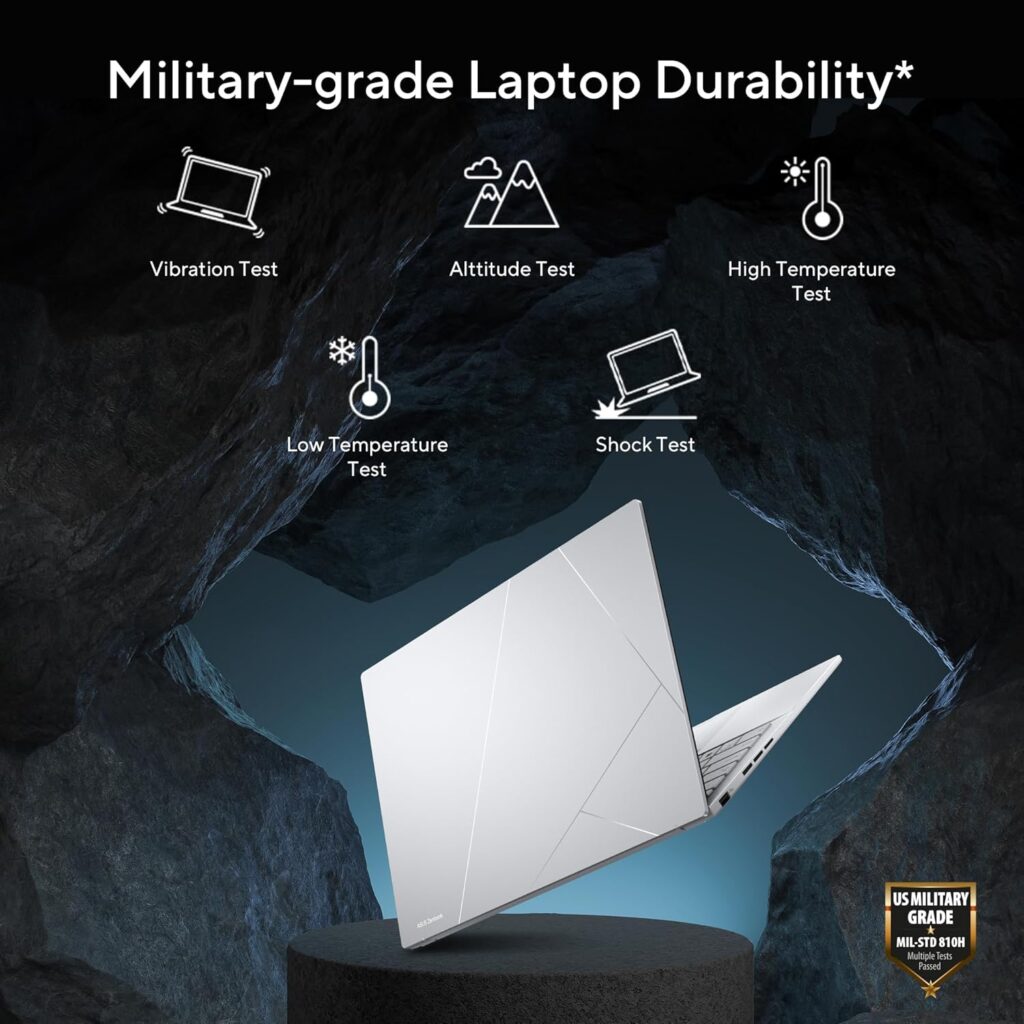

Introduction: A Premium Ultrabook Experience
The ASUS Zenbook 14 (UX3402) is a masterpiece that balances style, power, and portability. Designed for creators, professionals, and students alike, it offers a compelling package in the competitive ultrabook space. With its OLED 2.8K display, 12th Gen Intel processors, and sleek lightweight chassis, it’s one of the best all-round laptops in its category.
Let’s dive deeper into its features, performance, and why this laptop could be your perfect companion for 2025 and beyond.
💻 Design & Build Quality: Thin, Light, and Durable
From the moment you open the box, the ASUS Zenbook 14 screams premium craftsmanship.
- Aluminum unibody: Gives a sleek finish, reducing weight without compromising strength.
- MIL-STD 810H certification: Ensures durability for those constantly on the move.
- Minimalistic aesthetic: The Ponder Blue and Aqua Celadon finishes are modern and elegant.
- ErgoLift hinge: Raises the keyboard for comfortable typing and improved airflow.
At just 1.39 kg and 16.9mm thick, it slips easily into backpacks or laptop sleeves — ideal for students, office workers, or digital nomads.
🖥️ Display: Stunning 2.8K OLED Brilliance
One of the standout features is the 14-inch 2.8K OLED display.
🔹 Key Display Highlights:
- 2880 x 1800 resolution with 90Hz refresh rate
- 100% DCI-P3 color gamut
- TÜV Rheinland-certified for low blue light
- Up to 550 nits brightness
Whether you’re editing photos, streaming 4K content, or working in bright environments, the OLED display ensures color accuracy and immersive visuals. The 16:10 aspect ratio gives more vertical screen real estate — perfect for productivity.
⚙️ Performance: Speed That Matches Your Ambition
Powered by the latest 12th Gen Intel Core i5 or i7 (up to i7-1260P) processors, the Zenbook 14 delivers serious performance.
💡 Ideal For:
- Multitasking heavy office tasks
- Adobe Creative Suite (Photoshop, Premiere, Lightroom)
- Coding, compiling, and virtual environments
- Light gaming and media consumption
With Intel Iris Xe graphics, it’s not meant for high-end gaming but handles casual gaming and GPU-accelerated tasks with ease.
The LPDDR5 RAM (16GB) combined with PCIe 4.0 SSDs (up to 1TB) ensures lightning-fast boot times, app loads, and file transfers.
🔋 Battery Life: All-Day Power, Fast Recharge
ASUS has packed a 75Wh battery into this slim chassis, delivering up to 18 hours of usage on a single charge — depending on your workflow.
⚡ Highlights:
- 65W fast charging: 0 to 60% in about 49 minutes
- USB-C universal charging: Charge via power banks or mobile chargers
If you’re always on the go or working remotely, the Zenbook 14 won’t let you down.
🎧 Audio and Webcam: Smarter Communication
With remote work and online meetings becoming more important than ever, ASUS ensures you’re always seen and heard clearly.
🔈 Audio:
- Harman Kardon-certified speakers
- Dolby Atmos for spatial sound
- Deep bass and crisp vocals — ideal for both calls and media
📸 Webcam:
- Full HD 3DNR IR camera
- Supports Windows Hello facial login
- Advanced noise reduction and color correction in low light
No need for external mics or webcams — this laptop is built to impress even in Zoom or Teams meetings.
⌨️ Keyboard & Trackpad: Smooth, Smart, and Comfortable
Typing on the Zenbook 14 feels like second nature.
- Backlit Chiclet keys: Great travel and tactile response
- Precision touchpad: Large, responsive, and integrated with ASUS NumberPad 2.0
- ErgoSense Keyboard: Ensures ergonomic typing for hours
The NumberPad doubles as a digital numeric keypad when activated — a handy touch for finance professionals or data entry users.
🔌 Connectivity & Ports: Future-Ready
Despite its slim profile, the Zenbook 14 doesn’t compromise on connectivity.
📎 I/O Ports Include:
- 2x Thunderbolt 4: Ultra-fast data, charging, and display output
- 1x USB-A 3.2 Gen 2
- 1x HDMI 2.0b: For projectors, monitors, or TVs
- 1x 3.5mm headphone/mic combo jack
No dongle dependency here — the essentials are all built-in.
📶 Wireless: Ultra-Fast Networking
- Wi-Fi 6E support ensures faster internet with less latency — even in crowded environments.
- Bluetooth 5.2 offers better range, lower latency, and improved stability for wireless peripherals.
This makes the laptop perfect for wireless workstations, Bluetooth keyboards, and noise-canceling headphones.
🔐 Security Features: Stay Safe and Private
In today’s digital world, privacy and security matter more than ever.
🛡️ Security Features:
- IR facial recognition via Windows Hello
- Fingerprint reader
- TPM 2.0 chip for hardware-level security
You can log in securely and quickly without typing passwords — making both convenience and protection top-notch.
🌱 Sustainability & Software
ASUS has focused on eco-friendliness with the Zenbook 14.
- Eco-friendly packaging
- Energy Star certified
- MyASUS app for diagnostics, customization, and updates
The laptop also features AI noise cancellation, fan control profiles, and system diagnostics, all accessible via the MyASUS app.
🛠️ Ideal Use Cases: Who Should Buy the Zenbook 14?
This ultrabook is not just a jack-of-all-trades — it’s masterfully tuned for several types of users:
🎓 Students:
- Lightweight
- Long battery life
- Fast performance for assignments and video conferencing
👩💻 Professionals:
- Elegant design for boardroom settings
- Smooth multitasking and productivity
- Premium keyboard and display
📷 Creators:
- OLED screen for true color rendering
- Fast SSD and CPU for editing
- Compact enough to carry anywhere
⚖️ Pros and Cons
| Pros | Cons |
|---|---|
| Brilliant 2.8K OLED display | No dedicated GPU (not for hardcore gamers) |
| Slim, stylish, and durable design | RAM not upgradeable (soldered on board) |
| Long battery life with fast charging | No SD card reader |
| Premium speakers and webcam | Slightly expensive in higher-end variants |
| Excellent keyboard with NumberPad | Fingerprints show up on darker color finishes |
📝 Final Verdict: Should You Buy the ASUS Zenbook 14?
The ASUS Zenbook 14 UX3402 is a compelling ultrabook in the premium segment. It nails all the essentials — performance, design, display, battery, and build — while adding thoughtful touches like the NumberPad, OLED screen, and military-grade durability.
If you’re someone who wants a powerful, elegant, and reliable device that can handle work, creativity, and entertainment on the go, the Zenbook 14 is a no-compromise choice.
⭐ Rating Summary
| Category | Rating (Out of 5) |
|---|---|
| Design & Build | ⭐⭐⭐⭐⭐ |
| Display Quality | ⭐⭐⭐⭐⭐ |
| Performance | ⭐⭐⭐⭐☆ |
| Battery Life | ⭐⭐⭐⭐☆ |
| Audio & Webcam | ⭐⭐⭐⭐☆ |
| Keyboard & Trackpad | ⭐⭐⭐⭐⭐ |
| Port Selection | ⭐⭐⭐⭐☆ |
| Value for Money | ⭐⭐⭐⭐☆ |





Pingback: 💻 Dell Inspiron 7441 Plus – Power Meets Elegance in a Compact Form - godsayhub.com