🔍 Full Specifications Table: ASUS Vivobook 16 (2025)
| Feature | Specification |
|---|---|
| Model | ASUS Vivobook 16 (X1605VA-MB541WS) |
| Display | 16-inch FHD+ (1920 x 1200) Anti-glare, 60Hz Refresh Rate |
| Processor | Intel Core i5-1335U (13th Gen, 10-core, up to 4.6 GHz) |
| GPU | Integrated Intel Iris Xe Graphics |
| RAM | 16GB DDR4 (3200 MHz, onboard) |
| Storage | 512GB PCIe Gen 3 SSD |
| Operating System | Windows 11 Home |
| Camera | 720p HD Camera with Privacy Shutter |
| Battery | 42WHr, 3-cell Li-ion |
| Audio | Built-in stereo speakers with ASUS SonicMaster |
| Keyboard | Backlit Chiclet Keyboard with NumPad |
| Touchpad | Precision Touchpad with Multi-Gesture Support |
| Ports | 2 x USB 3.2 Gen 1 Type-A 1 x USB 3.2 Gen 1 Type-C 1 x USB 2.0 1 x HDMI 1.4 1 x 3.5mm Audio Jack 1 x DC-in |
| Wireless | Wi-Fi 6 (802.11ax), Bluetooth 5.1 |
| Build Material | Plastic chassis with matte finish |
| Weight | 1.88 kg |
| Dimensions | 35.84 x 24.96 x 1.99 ~ 2.29 cm |
| Color Options | Quiet Blue, Indie Black |
| Security | Fingerprint Sensor, TPM 2.0 |
| MS Office | Pre-installed Microsoft Office Home & Student 2021 |
| Warranty | 1 Year Onsite Warranty |


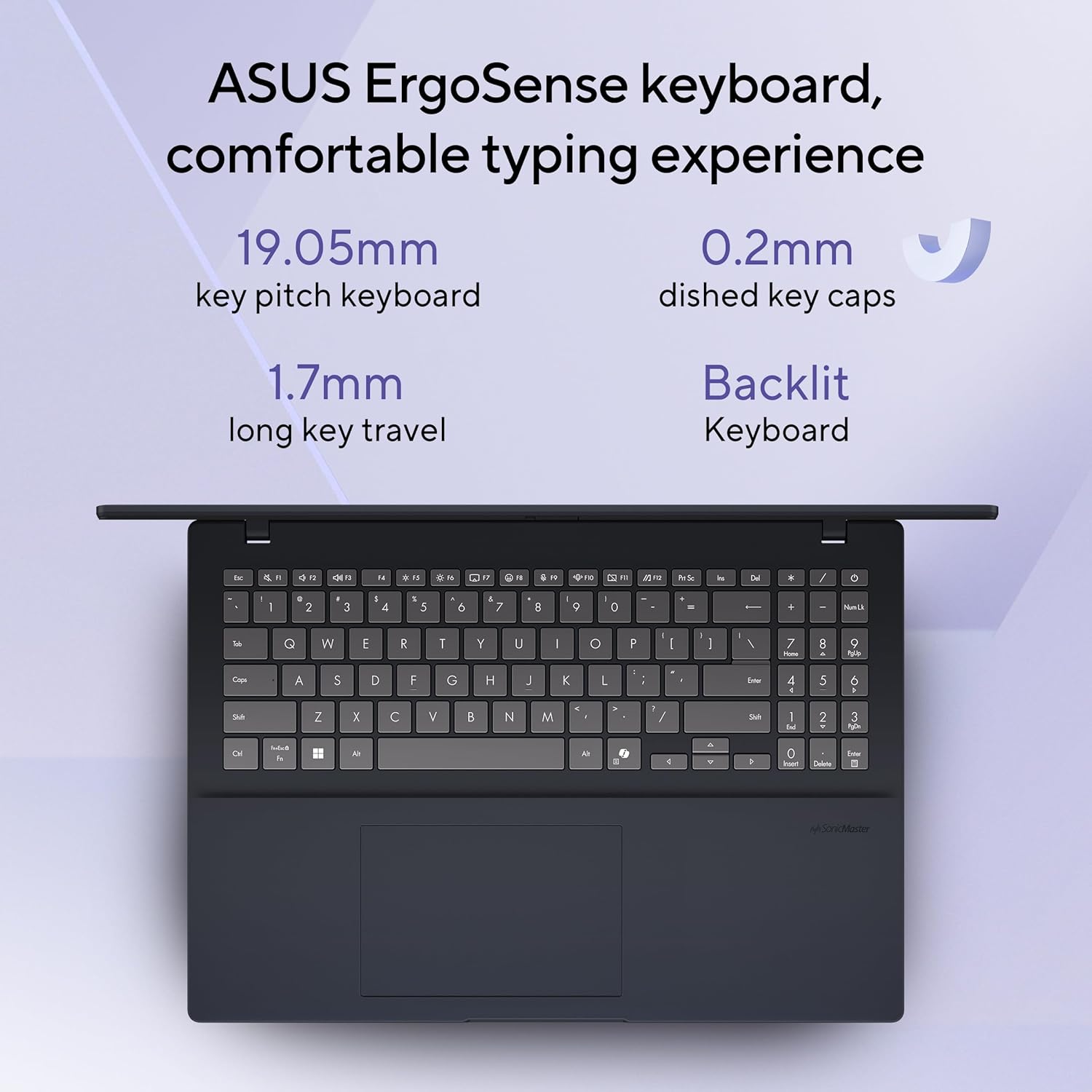



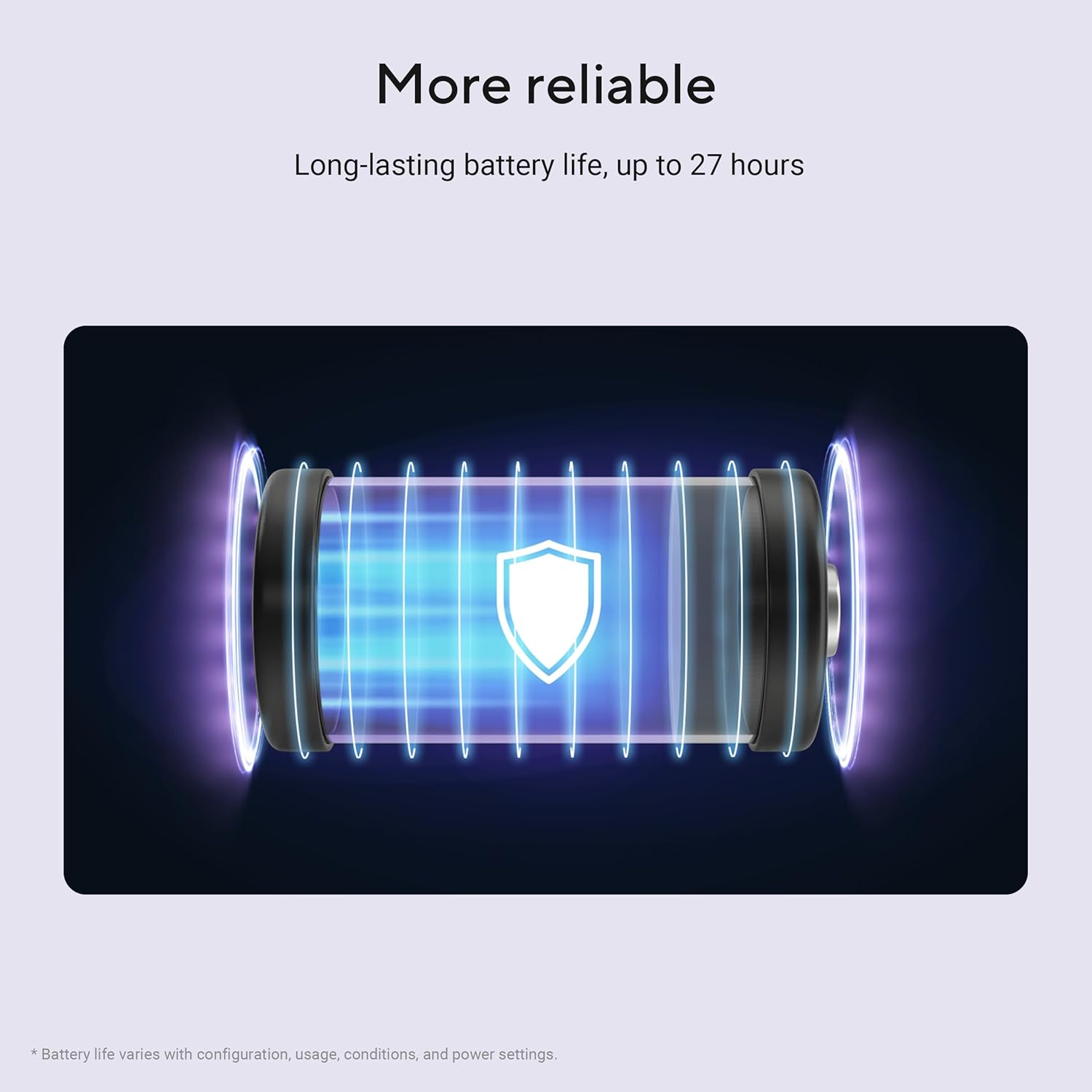
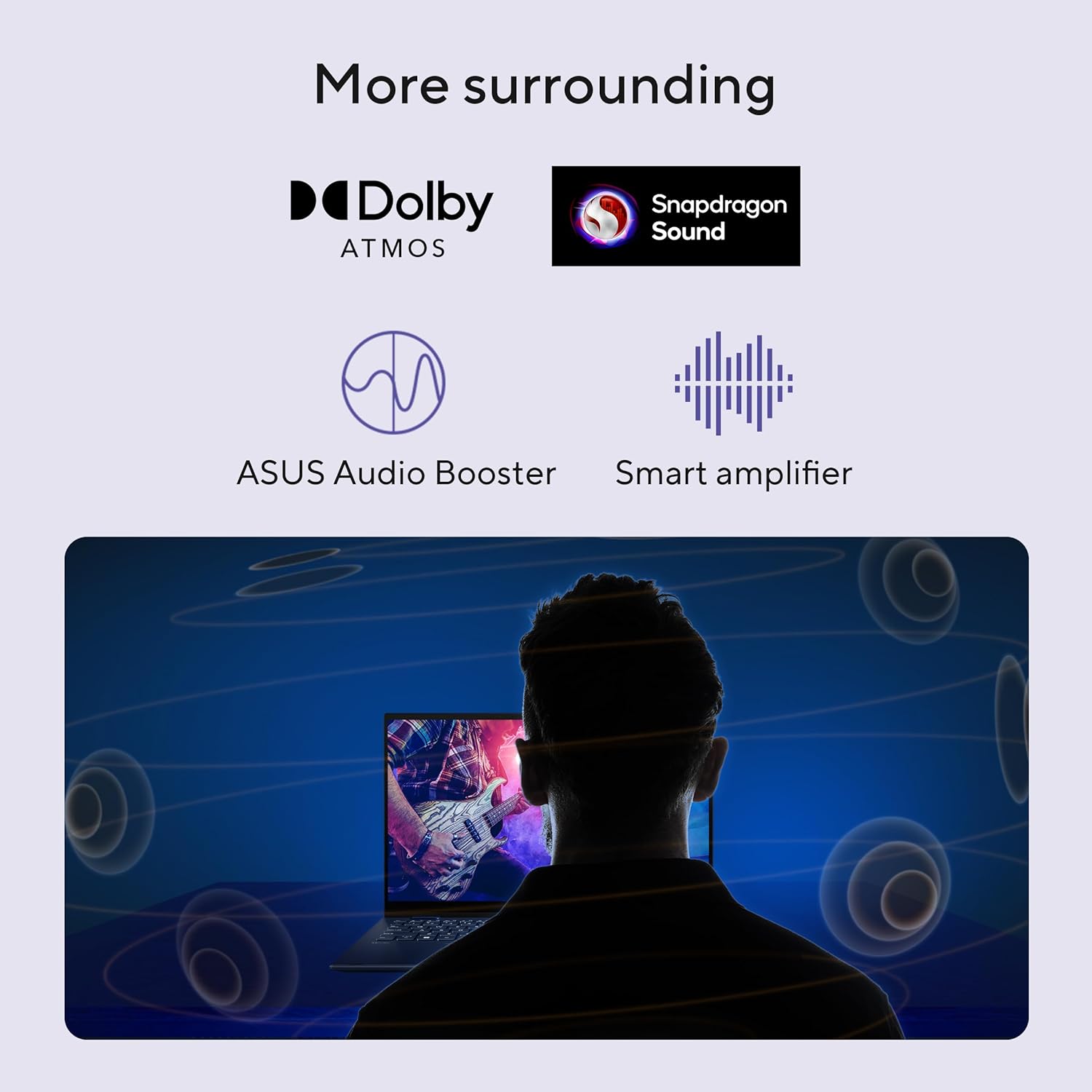
Table of Contents
✨ Introduction
The ASUS Vivobook 16 is a mid-range productivity laptop tailored for students, office professionals, and casual users who want a large screen, smooth performance, and a budget-friendly price tag. In 2025, the Vivobook series has evolved significantly — blending performance, portability, and premium features without breaking the bank.
Let’s dive deep into what makes the ASUS Vivobook 16 a worthy contender in the everyday computing category.
🧱 Design and Build Quality
The Vivobook 16 sports a minimalistic, modern design with clean lines and a professional look. Its matte plastic body comes in elegant color options like Quiet Blue and Indie Black, which lend it a premium feel despite its budget-friendly construction.
- Weight: 1.88 kg – light enough for daily commutes.
- Thickness: Ranges between 1.99 and 2.29 cm – relatively slim for a 16-inch laptop.
- Hinge Mechanism: The 180-degree lay-flat hinge is ideal for presentations or collaborations.
The build quality is sturdy for the price segment, with minimal flex on the keyboard deck and lid. Although the outer shell is plastic, it doesn’t feel cheap. ASUS has clearly prioritized ergonomics and usability here.
💻 Display: Big, Bright & Functional
One of the main attractions of the Vivobook 16 is its 16-inch FHD+ display with a 1920 x 1200 resolution. The added vertical space (16:10 aspect ratio) makes it ideal for reading, coding, and document work.
Key Display Features:
- Anti-glare coating reduces reflections in bright environments.
- 60Hz refresh rate – suitable for basic tasks and light media.
- 178-degree viewing angle ensures comfortable use from different positions.
- Matte finish enhances visibility under sunlight or indoor lighting.
It’s not a display designed for gamers or content creators, but for productivity, it’s spacious and functional.
⚙️ Performance: Efficient Everyday Multitasking
Under the hood, the Vivobook 16 is powered by the 13th Gen Intel Core i5-1335U processor. This chip is part of Intel’s U-series, which focuses on efficiency and thermal balance, making it perfect for office work and general multitasking.
Benchmark-worthy specs:
- 10 cores (2 performance + 8 efficient cores)
- Turbo Boost up to 4.6 GHz
- Intel Iris Xe integrated graphics
Paired with 16GB of DDR4 RAM, multitasking on this machine is smooth. You can easily switch between multiple browser tabs, documents, Zoom calls, and background applications.
Use Case Performance:
| Task | Performance Rating |
|---|---|
| Web Browsing | Excellent |
| MS Office / Docs | Excellent |
| Zoom/Google Meet | Great |
| Coding / IDE Use | Very Good |
| Light Photo Editing | Decent |
| Gaming | Not Recommended |
💾 Memory & Storage: Ready for Work
The Vivobook 16 comes with 512GB PCIe Gen 3 SSD, which ensures quick boot times, fast file transfers, and seamless app launches. Storage can be expanded if needed via external drives or cloud storage.
- RAM: 16GB onboard, not user-upgradable (soldered).
- SSD: NVMe-based, upgradeable through an internal M.2 slot.
The combo of a fast SSD and ample RAM ensures the laptop stays responsive for years to come.
🔋 Battery Life: All-day Productivity
Powered by a 42WHr 3-cell lithium-ion battery, the Vivobook 16 offers moderate battery life suited for office use.
Real-world Battery Performance:
| Usage Type | Battery Duration |
|---|---|
| Light Usage (Office/Web) | 6.5 – 7 hours |
| Mixed Usage | 5 – 6 hours |
| Video Playback | Up to 7 hours |
| Heavy Use / Multitasking | 4 – 5 hours |
The included 65W charger replenishes the battery fairly quickly — 50% in under 50 minutes.
🎧 Audio, Camera & Ports
The stereo speakers with ASUS SonicMaster technology deliver decent sound output for meetings and casual entertainment. While not audiophile-grade, the clarity is sufficient for YouTube, Netflix, and Zoom.
- Webcam: 720p with privacy shutter – a great addition in today’s remote work culture.
- Microphones: Built-in array mic with noise cancellation.
Connectivity & Ports:
The port selection on the Vivobook 16 is comprehensive, including modern USB-C and legacy USB-A ports:
| Port Type | Quantity |
|---|---|
| USB 3.2 Gen 1 Type-A | 2 |
| USB 3.2 Gen 1 Type-C | 1 |
| USB 2.0 | 1 |
| HDMI 1.4 | 1 |
| 3.5mm Combo Audio Jack | 1 |
| DC-in (Charging Port) | 1 |
You can easily connect external displays, drives, or peripherals without needing a dongle.
🧠 Features & Software
The Vivobook 16 comes with a number of preloaded features and software that enhance its appeal.
Software & Features:
- Windows 11 Home – Latest UI, smooth integration with Microsoft services.
- MS Office Home & Student 2021 – Lifetime access for productivity apps.
- MyASUS app – Health charging, fan control, and diagnostics.
- TPM 2.0 chip – Trusted Platform Module for secure boot and Windows Hello.
- Fingerprint sensor – Built into the touchpad for easy login.
The backlit keyboard with a full-sized NumPad also improves usability in dim environments. Typing is comfortable, with decent key travel and minimal noise.
🔐 Security and Privacy
ASUS includes thoughtful security elements:
- Fingerprint sensor – Faster and more secure than traditional passwords.
- Webcam privacy shutter – Protects you from unwanted camera access.
- TPM 2.0 chip – Ensures device integrity and secure encryption.
These features are great for students and professionals concerned about digital safety.
🎯 Who Should Buy the ASUS Vivobook 16?
The Vivobook 16 is perfect for:
- 🧑🎓 Students: Ideal for assignments, online classes, and general media.
- 👩💼 Professionals: Great for presentations, Zoom meetings, and office apps.
- 👨👩👧👦 Home Users: Best for casual browsing, content watching, and emails.
- 🧑💻 Freelancers: Smooth enough for writing, emailing, spreadsheets, and moderate photo editing.
However, gamers, video editors, and CAD designers might want something with a dedicated GPU and a higher refresh-rate display.
📊 Pros & Cons
| ✅ Pros | ❌ Cons |
|---|---|
| Large 16-inch FHD+ Display | No dedicated graphics card |
| Fast 13th Gen Intel Processor | Plastic build, no metal chassis |
| 16GB RAM & 512GB SSD | RAM is not upgradable |
| Fingerprint scanner & Privacy cam | Average webcam quality |
| Full-sized backlit keyboard | No Thunderbolt port |
| Wi-Fi 6 & Bluetooth 5.1 | Not meant for heavy gaming |
| Affordable pricing | Display brightness could be higher |
❓ Frequently Asked Questions (FAQs) – ASUS Vivobook 16
1. Is the ASUS Vivobook 16 suitable for gaming?
The ASUS Vivobook 16 is equipped with Intel Iris Xe integrated graphics, which is suitable for light gaming and older titles at lower settings. However, it is not recommended for high-end gaming or AAA titles. If gaming is your priority, consider a model with a dedicated NVIDIA or AMD GPU.
2. Can I upgrade the RAM on the ASUS Vivobook 16?
No, the RAM is soldered onto the motherboard and cannot be upgraded. However, the 16GB onboard memory is more than sufficient for most users, including students and professionals.
3. Does the ASUS Vivobook 16 have a backlit keyboard?
Yes, the ASUS Vivobook 16 features a backlit chiclet keyboard with a dedicated number pad. The backlight makes it easy to type in low-light environments.
4. What is the battery life of the ASUS Vivobook 16?
The laptop offers an average of 5 to 7 hours of battery life, depending on your usage. For light tasks like browsing or document editing, it lasts closer to 7 hours. For multitasking or media consumption, expect around 5 hours.
5. Does it support fast charging?
Yes, the ASUS Vivobook 16 supports fast charging. It can charge up to 50% in around 50 minutes using the provided 65W charger.
6. Is there a fingerprint sensor available?
Yes, there is a fingerprint sensor embedded in the touchpad, which works with Windows Hello for secure and quick login.
7. What type of display does it have?
It features a 16-inch FHD+ (1920×1200) anti-glare display with a 16:10 aspect ratio and 60Hz refresh rate. The matte finish and extra vertical space are ideal for work and reading.
8. Is Microsoft Office pre-installed on the Vivobook 16?
Yes, the laptop comes with a lifetime license for Microsoft Office Home & Student 2021, which includes Word, Excel, and PowerPoint.
9. How many USB ports does it have?
The ASUS Vivobook 16 includes the following USB ports:
- 2 x USB 3.2 Gen 1 Type-A
- 1 x USB 3.2 Gen 1 Type-C
- 1 x USB 2.0
10. What wireless connectivity does it offer?
It supports Wi-Fi 6 (802.11ax) for faster and more stable internet, along with Bluetooth 5.1 for wireless accessories.
📝 Final Verdict: Should You Buy It?
If you’re in the market for a budget-friendly, powerful, and feature-rich laptop for everyday use, the ASUS Vivobook 16 (2025) hits the sweet spot. It combines a large screen, a powerful processor, ample memory, and thoughtful features like a fingerprint scanner and a backlit keyboard — all in a portable chassis.
It may not be the best machine for gaming or creative workloads, but for 90% of users who need reliability, performance, and value, this is an excellent buy.
🛍️ Our Rating: 4.5 / 5 ⭐
Whether you’re working, studying, or just enjoying content, the ASUS Vivobook 16 offers a solid computing experience with very few compromises.

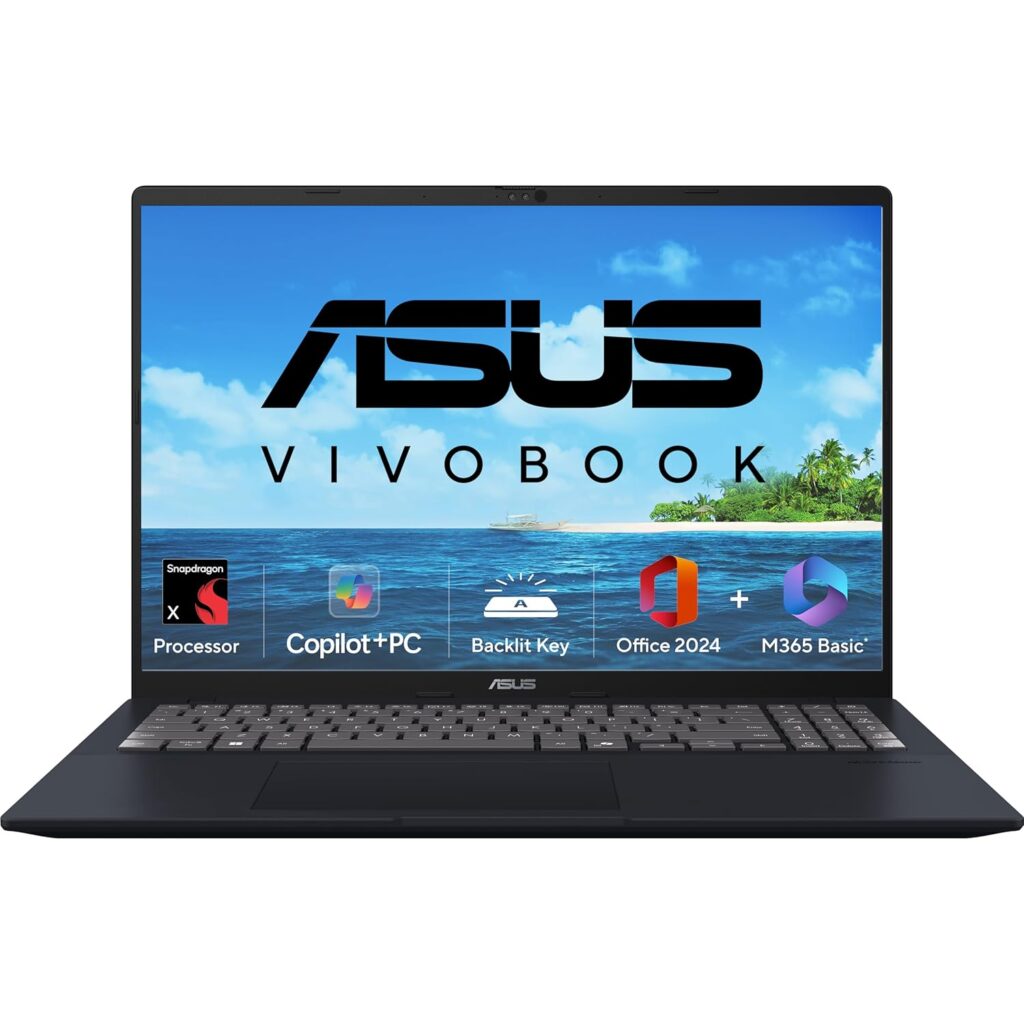



Pingback: ASUS Zenbook 14 Review: Power Meets Elegance in a Compact Form - godsayhub.com